Creating API credentials for the Advertising API
To create the credentials for the Advertising API:
-
Follow the steps in Acquiring API credentials of the Client credential flow.
-
Navigate to the Client credentials voor de Advertising API section and click Aanmaken.

This opens a dialog in which you can specify a name for the credentials as shown below.
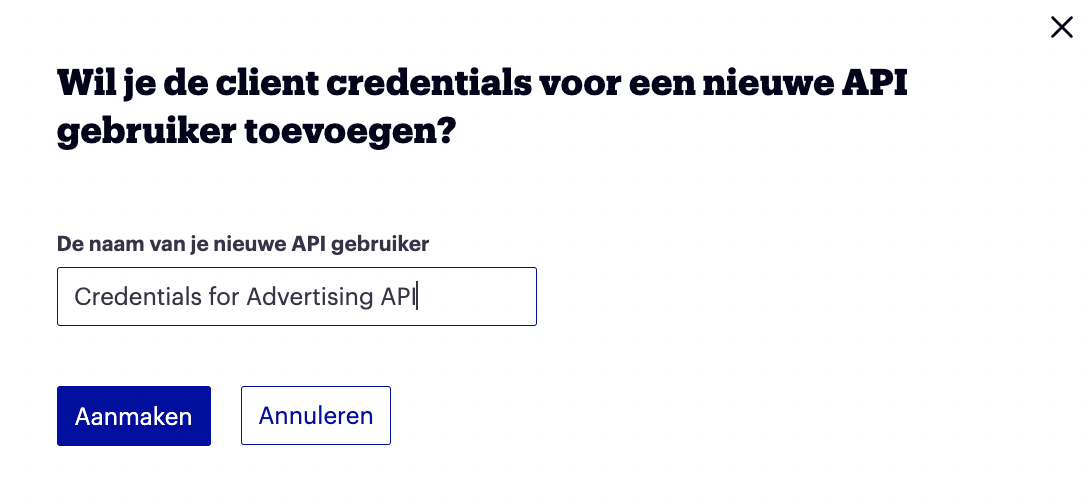
-
Enter you name of the API user and click Aanmaken to create the credentials.
They newly created credentials (Advertiser ID and an Advertiser secret key) now appear in the list.

-
To get the full set of credentials, click the Toon secret link below the listed Client ID.
A dialog box containing the Advertiser secret key opens up as shown below:

You can use the Advertiser ID and an Advertiser secret to access the Advertising API.